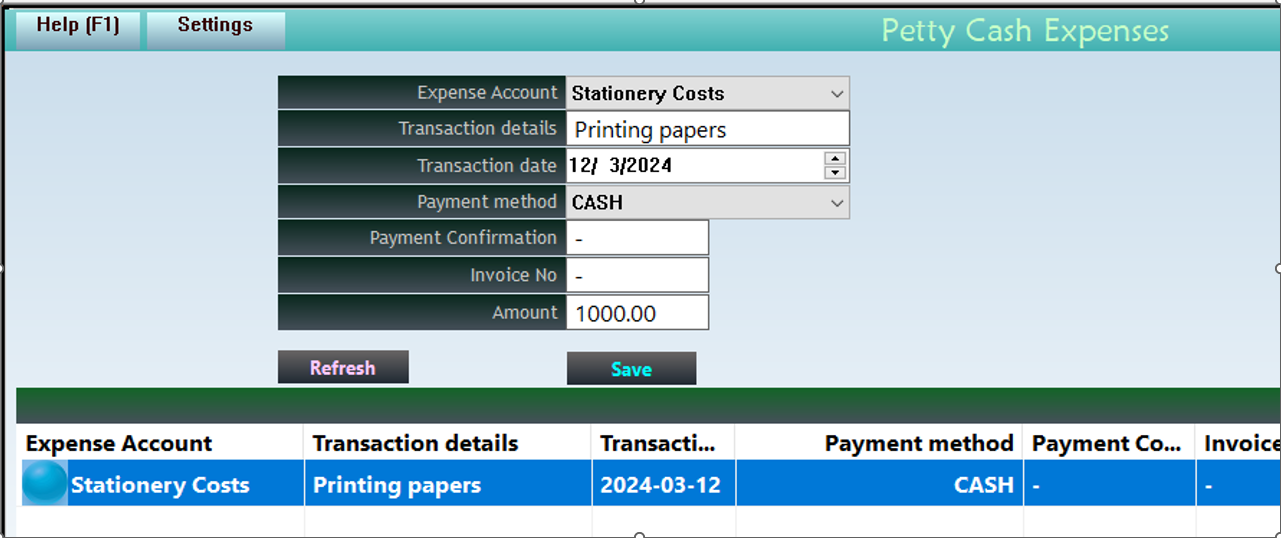Petty Cash Expenses
This is where you record the expense payments.
For services procured via invoices, and paid later – use the Purchases module.
Expense Account: Select the relevant expense account for the expense.
Transaction details: Type the description of the expense.
Transaction date: The date of the transaction. Make it a good habit to post transactions immediately, hence the transaction date should remain today’s date.
Payment Method: Payment method used to make payment.
Payment confirmation: If paid via bank or mobile money, enter the confirmation code.
Invoice No: If you have a reference invoice number, type it here, otherwise you can put a dash.
Amount: The amount you have paid towards the expense.
Save to record the expense
- Save: Use this button to add the transaction.