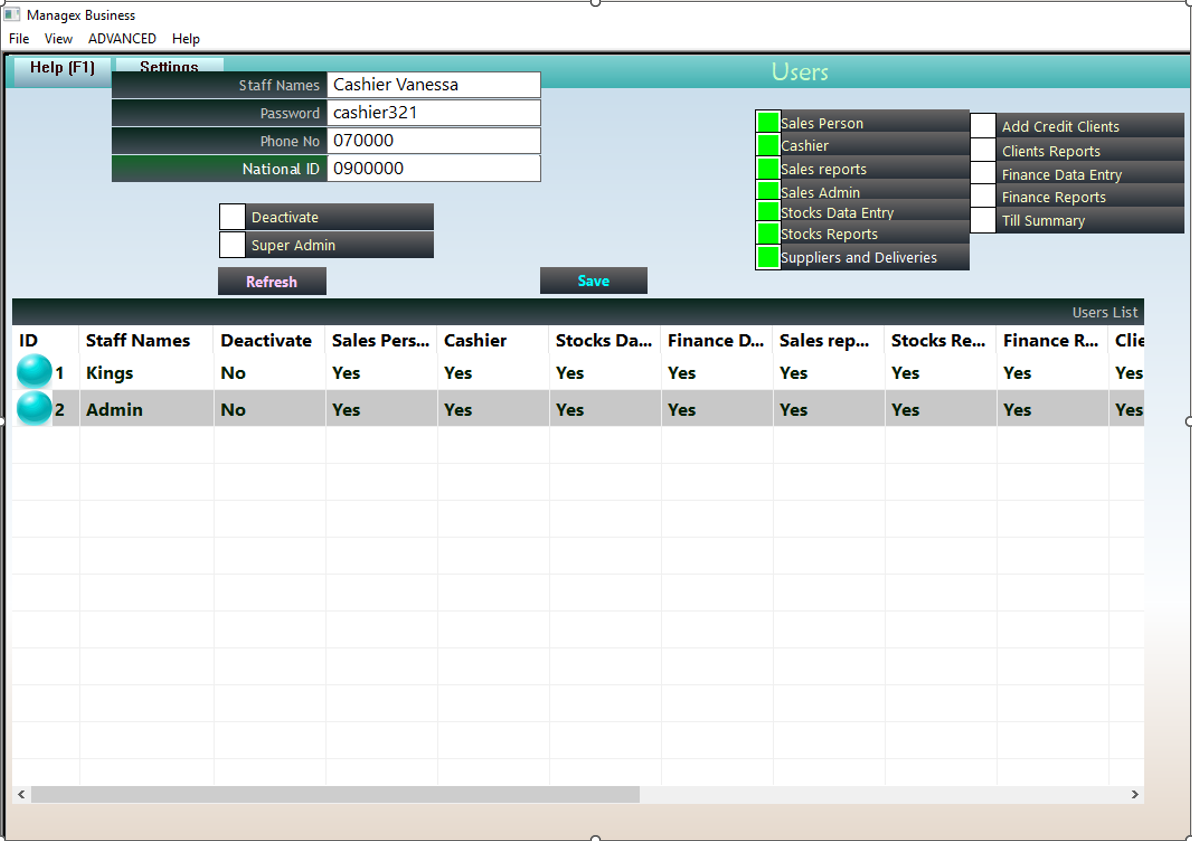User Rights
Type the user names. Use official name since the name will appear in documents.
Enter a strong password for the user.
Enter phone number and ID number for the user, for future reference.
If this is the first user (admin), ensure Super Admin check should be green/checked.
Add the user rights (for data entry and reports access) from the list of the user rights at the right side of the window, that a user should have namely; Sales rights, Stocks rights, Credit Clients rights, Pos Rights, Accounts rights.
After the user is added on the listview, observe to see the user ID. The user will login with the User ID and the password created.