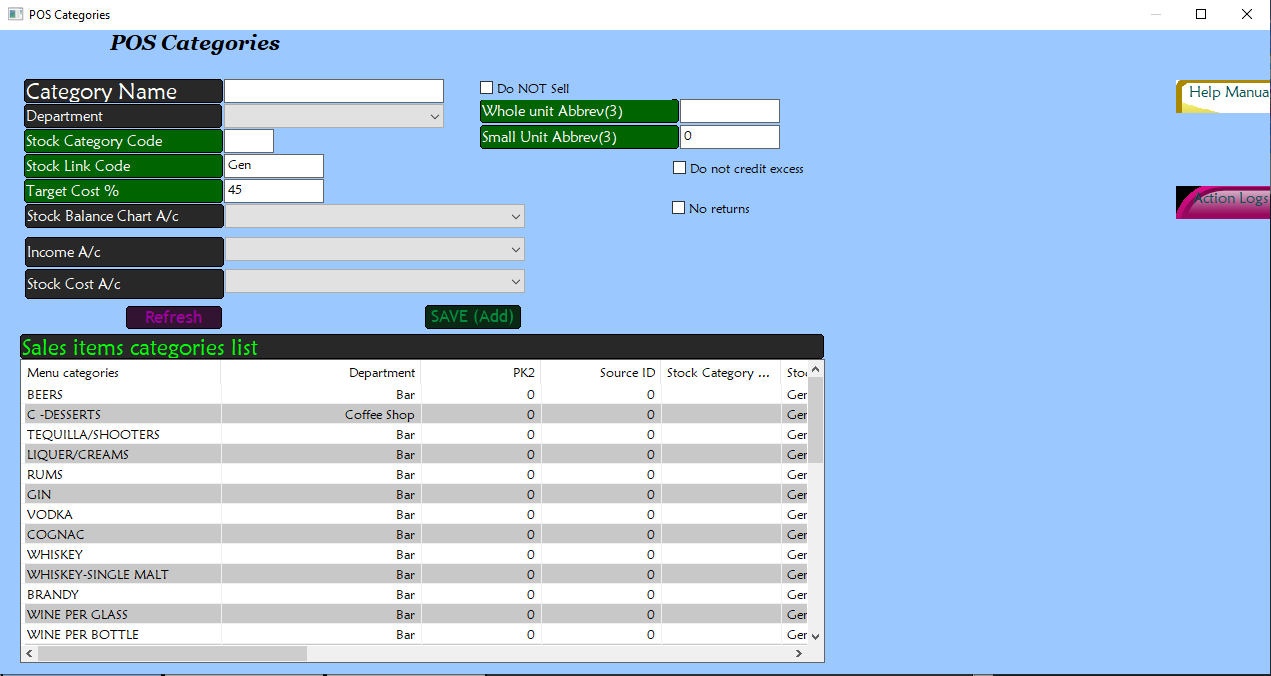P.O.S Categories
This is where you setup categories for your various items which will appear on the P.O.S interface for waiters.
Enter a suitable name for the category (e.g beers, whisky, cocktails, breakfast, snacks etc..) then select the department responsible for producing/selling the category's items (e.g beers in the bar department or meals for the kitchen department).
If the category's items are not for sale (e.g for categories like offers that should only be actively on-sale for a given period), be sure to check on 'Do not sell'.
You can disable returns for the category's items by checking on 'No returns'.
You are free to leave the remaining options as is (we shall discuss them later).
You can edit any category by double clicking on it to enter into 'edit mode.'