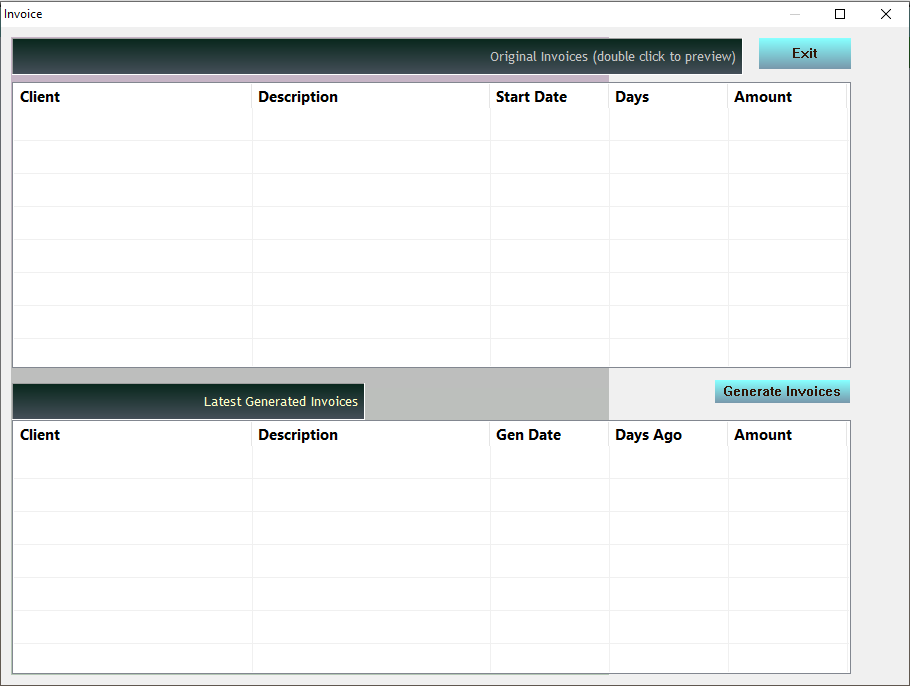Recurring Invoices
When you save an invoice as a recurring invoice, you’ll find such invoices listed on the upper listview.
On due dates (when such invoices should be generated), tap the Generate button.
They will be generated and you can view the last generated invoices on the lower list view.
When adding services to such invoices, in the service description you can put #year, #month,#day, #date, #time which are keywords that shall be converted by the system to become the actual value e.g. #month will be converted to the current month.