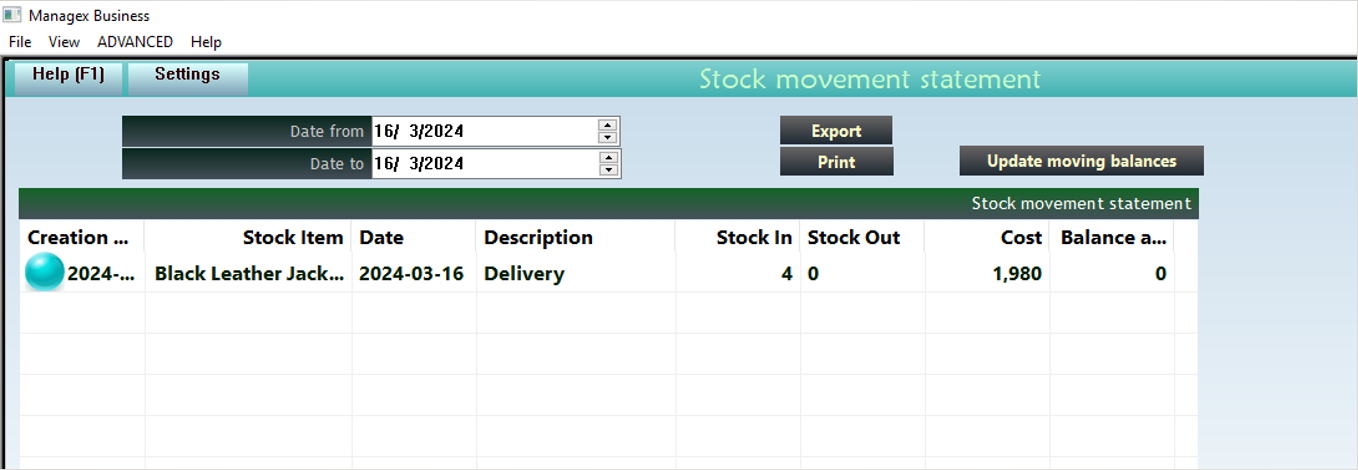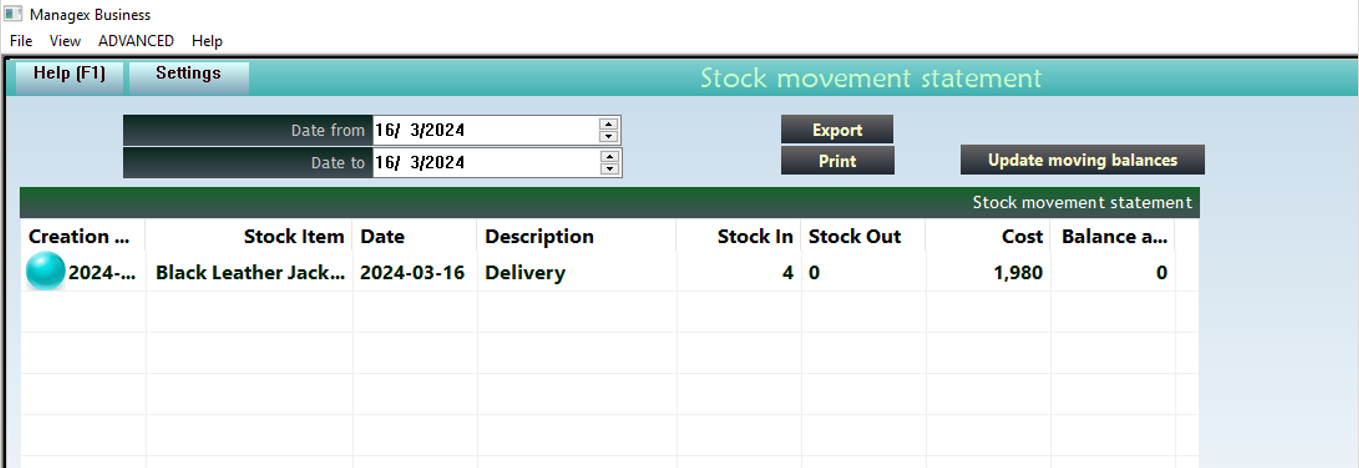Stock Movement
This shows the stock available.
You can choose a date that will specify the stock available as at that date.
The stock is listed per category and the total value of stock in that category is shown.
Columns show stock purchased, stock sold, balance as at that date and the stock value.
Stock movement statement, shows all stock transactions between the selected dates and in the order in which they were posted.
Stock Movement per Item, is a statement that shows the transactions of the selected item, between the selected date range.
To select an item, first select the category under which the item falls, then select the item.
Stock Movement Per Item
Choose the category and then choose an item in that category.
This will show you the statement of one item. How you have been receiving and selling it.
The report will show the transactions between the selected dates.