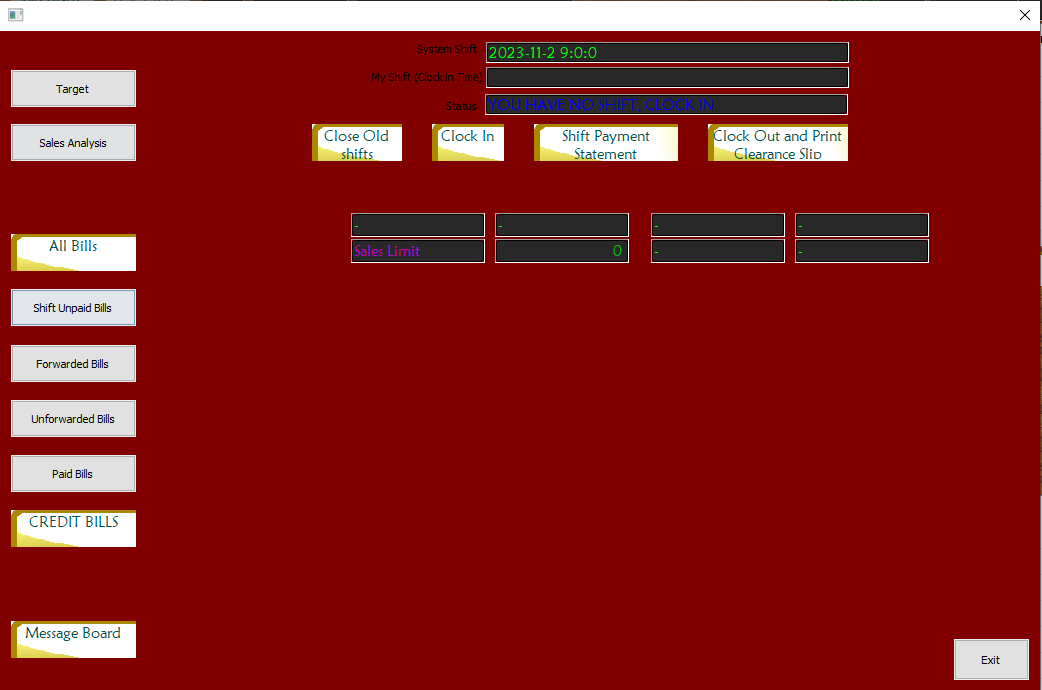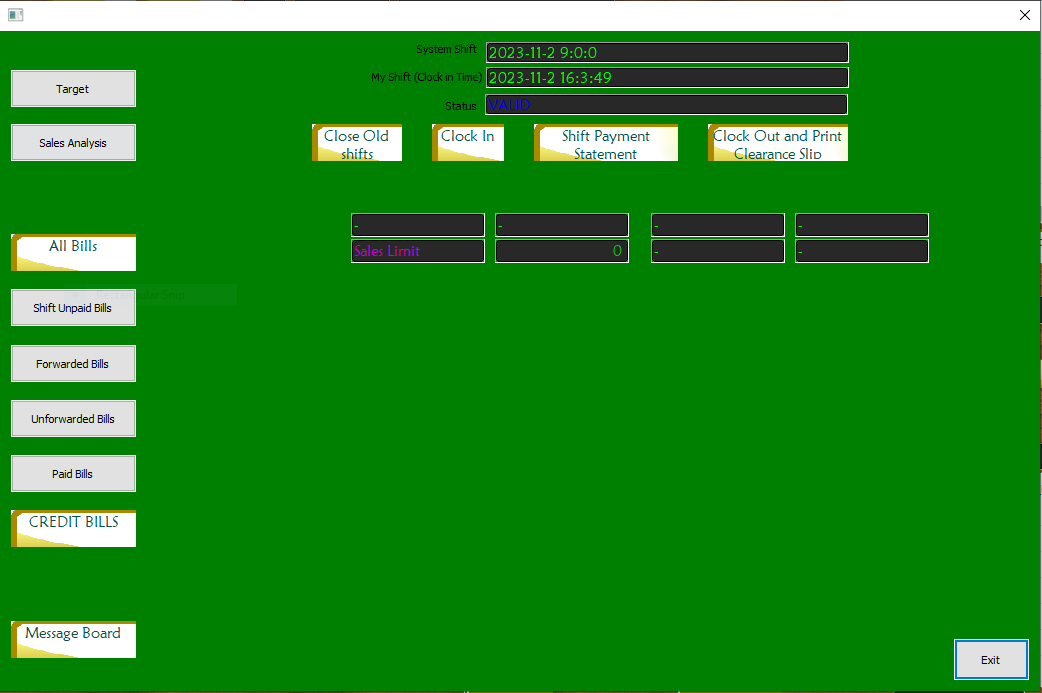Your view
This is where you clock in/out and get to view your account information such as your bills (unpaid, forwarded, unforwarded and credit bills), your sales target and your sales analysis. You can also use the message board to send a message to all users or a specific user.
Shifts
Each waiter has a daily shift in which they must clock in and out of. You are required to clock in first before you can make any orders in the system. Your view will tell you if you are clocked in or not. If you have not clocked in, your view will have a background color of red.
And it will be green if you are clocked in.
If for any reason the shift is invalid, the system will not allow you to clock in.
If you forgot to close a previous shift and want to clock in, you can close the old shift using the 'close all shifts' button.
You will not be able to clock out if the set shift duration is yet to end e.g If the shift is set for 6 hours, it cannot be closed in 3.
Shift payment statement
This shows an overview of all the sales you have made in the current shift, your old bills, total unpaid and paid bill amounts and the totals for the current counter including a breakdown of the payment methods used to forward the bills.
Bills
Note: A bill is unpaid for as long as the cashier has not cleared it. Whether or not it has been forwarded.
All bills
This shows all your bills the currently clocked in shift When you click on it, it brings up a dialog showing details of the bill such as the order number, time created, bill amount and status. The status column shows you whether the bill is active (unpaid) or cleared.
Shift Unpaid bills
Shows all unpaid bills for the current shift. If you have any unpaid bills, you will not be able to close your shift.
forwarded bills
Bills that you have forwarded to the cashier for clearance.
Unforwarded bills
Bills that you are yet to forward.
Paid bills
Bills that have been forwarded and cleared by the cashier.
Credit bills
Bills that have not been cleared by the cashier. Their payments have not been received or verified and thus have been credited to your account awaiting payment from you.
Sales Target
This is set by your managers and shows a leaderboard of all the sales personel and where they are at relative to the target. Usually a good performance comes with rewards.
Sales analysis
This shows all your sales for the day, for the current counter, both for paid and unpaid bills.