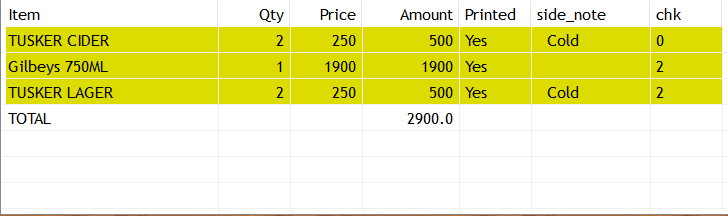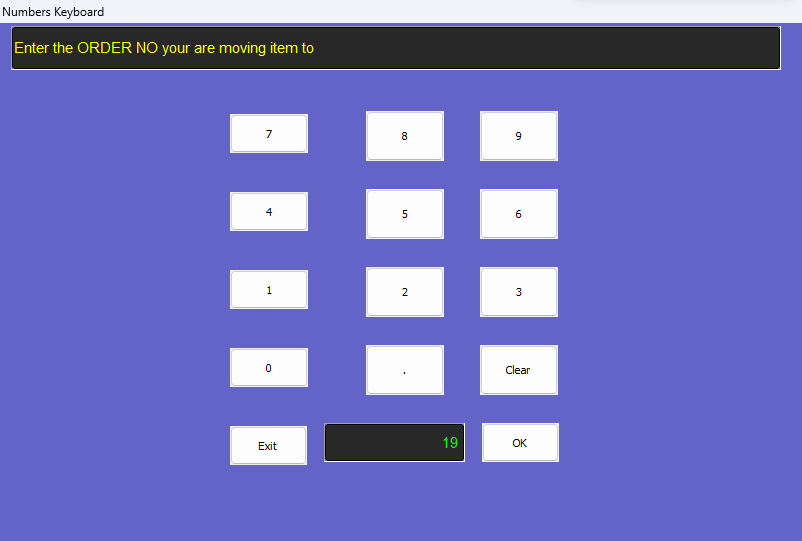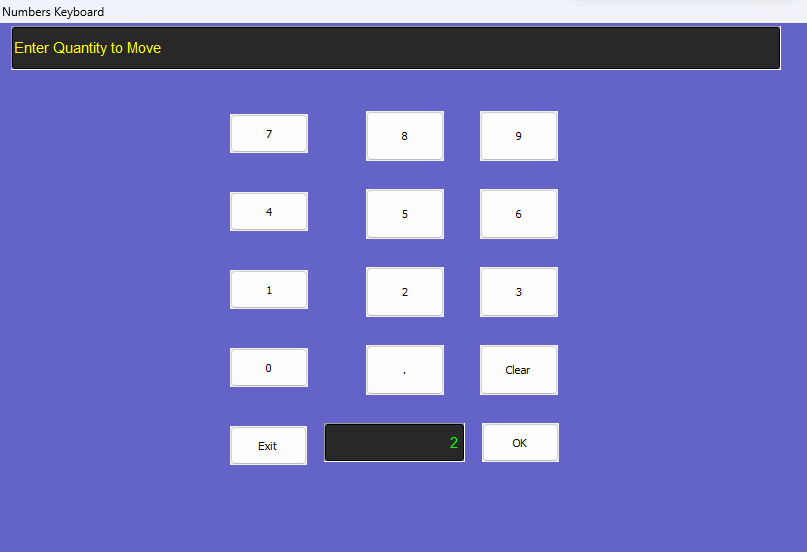Splitting bills
Sometimes you may need to move items from one order to another for various reasons e.g if you had put all items from the orders of a group of customers into one order and printed the order but now you'd like to split them into individual orders, this feature come in the clutch.
For this feature to be available, the configuration option to allow a waiter to split bill needs to be enabled.
Say you have already printed an order (number 20) with the following items:
And you would like to move the 2 tusker ciders to a separate order (number 19). Simply select the item and click the 'move-item' button:
A window should appear prompting you to enter the order number to move the item to:
And the quantity to move:
The item should now be moved to the new order